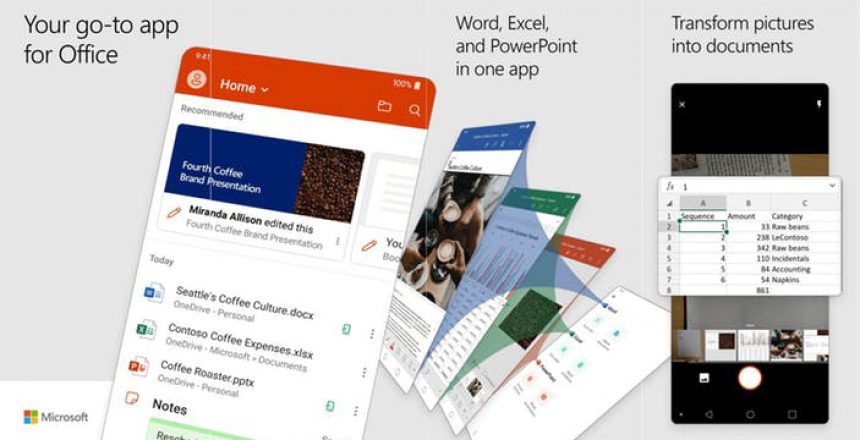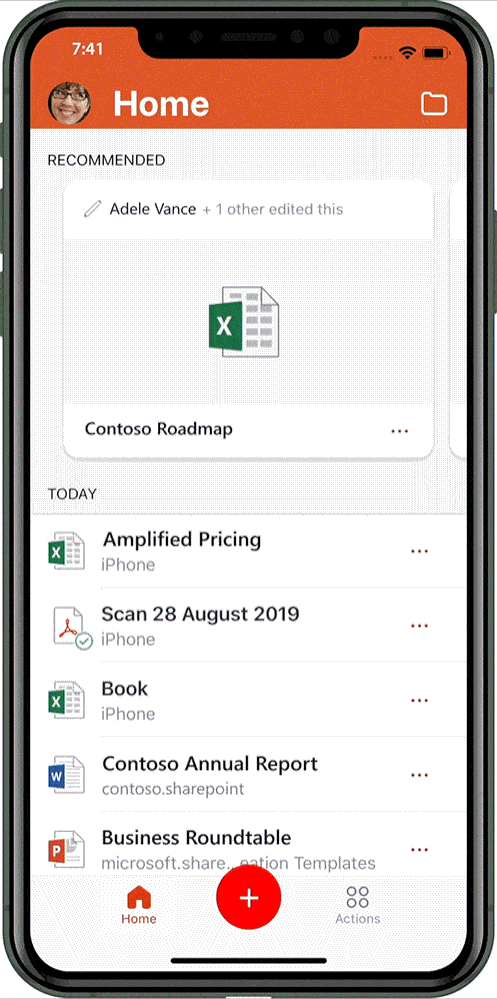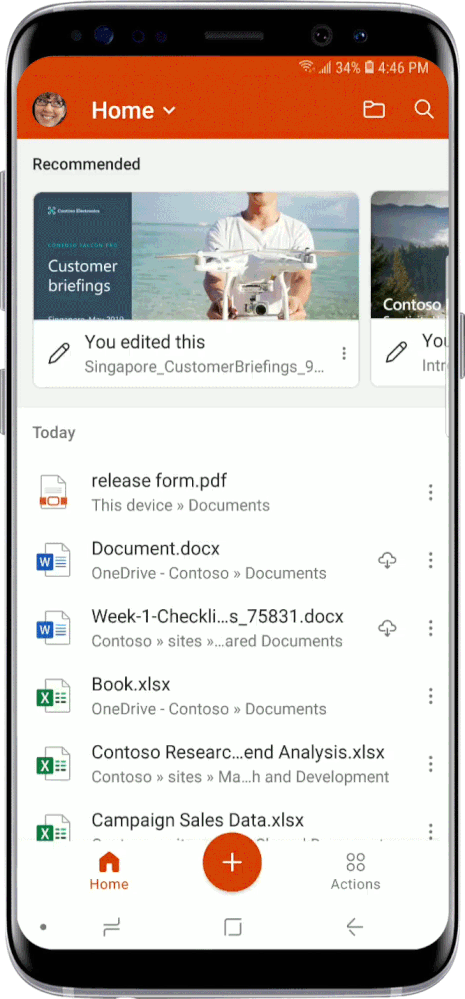Microsoft Office has released its new Android and iOS application on 4th November, simply called ‘Office’. Whilst Microsoft has previously had separate applications for its different programmes such as Microsoft Word, Microsoft Excel, and Microsoft PowerPoint, this is the first time that the core Office suite programmes have been combined within a single application.
Microsoft’s separate applications were already very popular – all three rank in the top 25 productivity iOS applications and have been downloaded over 1 billion times on Android. This next generation combined version is already receiving very positive reviews and is expected to be equally widely used for personal and business use.
What’s New Within the Microsoft Office App?
The new application features a prominent ‘Actions’ section which enables users to transfer files from your computer to your mobile, convert images into text or tables and scan QR codes. These are features that already existed in the previous single product applications – but Microsoft has thought carefully about which features mobile users will be most likely to use and made these features more prominent.
It has also thought carefully about business users. For example, the ability to convert images to text will allow business users to mind map ideas on a flipchart, then take a photo and easily convert into a document that can be shared with and edited by meeting participants.
The ‘Actions’ section also includes PDF functionality including signing a PDF, converting pictures to PDF and converting documents. In particular, the signature functionality will help business users to fully embrace company mobile usage for more than calls and emails.
The application uses OneDrive as its document storage method. Users can see recent documents or search through their OneDrive folder structures. It also retains Microsoft’s ‘Sticky Note’ mobile functionality, so users can make quick notes and review those notes at a later date.
-

View recent Word, Excel and Powepoint files on the Home screen -

Convert a picture of a table into Excel spreadsheet -

Use the new Actions pane to sign PDF
Where Can I Test the Application?
The new Office mobile app is currently available in beta version and is available for public preview to test and review. It is only available on phone operating systems at the moment, there is not currently a tablet version. Android users can sign up here, and it’s available on TestFlight for iOS here.
How to Get New Office App for Android
- Join the preview group here
- Sign-in with your Google account
- Get the Office app using this link
- Click Join to get your request instantly approved
How to Get Microsoft’s New Office App for iOS
- Follow this link to get invitation from Microsoft
- Install TestFlight on the iOS device to get access to Office app
- Open your invitation email or tap on the public link on your iOS device.
- Tap View in TestFlight or Start Testing; or tap Install or Update the Office app
Read more:
- Most Popular Office 365 Tips & Tricks For 2019
- Next Generation Microsoft Surface Products
- The Benefits Of Office 365